making info graphic in after effect...
Posted by
Galih Setiawan Nurohim
on
11:20 AM
in
material maya
texturing
|
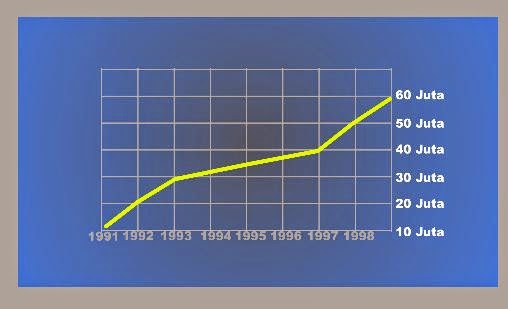
-First open your after effect and create new composition or ctrl + N in keyboard set 1920 * 1080 -create layer solid set whatever u like color, and add grid in the effect -->generate ---> grid set like this
set width 255, height 176, border to 9.0 and size from width & height sliders
and add text whatever u want, this is the example

and make a shape layer ..use a pen tool ... turn off fill , and turn on stroke... and draw line with pen tool
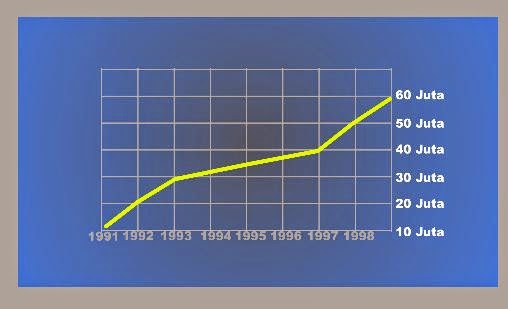
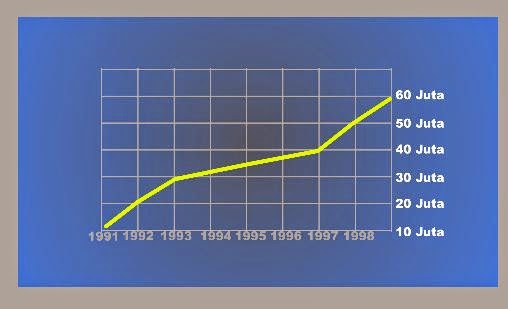







Post a Comment