To make animated background first of all you have to make a new composition in after effect, or u can use a shortcut to make a new composition with ctrl+ n on the keyboard
then make layer solid ctrl + Y on the keyboard
and add an effect fractal noise effect --> noise & grain ---> fractal noise and setting like this
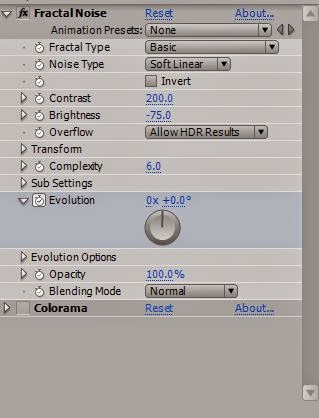





Post a Comment